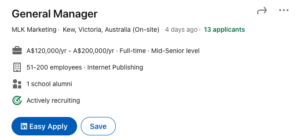In this article you will learn a number of free features available to help you use LinkedIn to find your next job.
If you’re looking for your next job, LinkedIn is an extremely valuable tool for professionals to help you find the right job, engage with their network and create job opportunities.
Update Your LinkedIn Profile to Help Find Your Next Job
There are key sections of your LinkedIn profile that are searchable. There are also some specific features for job seekers available via your LinkedIn profile. Put aside some time to review your LinkedIn profile and ensure it accurately reflects your current circumstances and takes advantage of these features to help you find your next job.
- Add a recent profile photo
- Update your current location
- Update your experience information
- Use the summary to share more information about yourself and what types of opportunities you’re pursuing.
- Enable the #OpenToWork feature to let recruiters know that you’re open to new opportunities.
- Ask connections to endorse your skills and provide a recommendation.
- Update your education information
- Add contact information if you’d like to be contacted outside of LinkedIn
For specific instructions on how to approach each of these features, browse our Career Management blog category or use the search feature to find what you’re looking for.
Use LinkedIn to Help You Find the Right Job
You can easily search for jobs on LinkedIn from the Jobs homepage and narrow down your results using filters, keywords, and advanced search.
Consider researching the companies you wish to work for. You can follow their updates on LinkedIn. In some cases the current roles they are hiring for will also be listed on the organisation’s LinkedIn pages. Follow relevant companies to stay informed of new job opportunities and read their latest news so you’re informed when you attend an interview.
Set up job alerts based on your previous job searches, preferences, and specific companies to ensure you’ll regularly receive relevant job notifications.
Save jobs while browsing job search results on LinkedIn to come back later to apply for them.
LinkedIn will encourage you to purchase LinkedIn Career Premium to access exclusive insights. This may be worth the investment, but only when you have implemented the many free features suggested in this article. If you wish to access LinkedIn Learning you don’t need a paid LinkedIn membership to do this. Contact your local library and ask a friendly librarian how to access LinkedIn Learning for free. You will need to be a member of the library to do this, which is also free.
Preparing for the Job Interview via LinkedIn
Use LinkedIn’s Interview Preparation feature to help you prepare for your interview. This feature enables you to be more confident in upcoming interviews by giving you access to videos and tips by experts and hiring managers on how to answer the most common interview questions. It also allows you to privately practice your answers to interview questions, either by recording a video or writing a response. Importantly, your answers are only visible to you and they can be reviewed at any time. This feature also allows you to privately receive feedback on the questions you’ve practiced. You can either choose a 1st-degree connection who you’d like to review your practice responses and message them for feedback or get instant,AI-powered feedback after recording a video response.
You can access the Interview Preparation feature from the Jobs page immediately after you apply for a job, or from the Jobs Tracker dashboard when you view jobs you’ve applied for.
Apply for Jobs via LinkedIn
Some roles provide an ‘Easy Apply’ option via LinkedIn and you can view all applications for Easy Apply jobs hosted on LinkedIn. If you see a job that you’re interested in as you search for jobs, you can easily apply for it on LinkedIn. Based on what the job poster chooses, you’ll see an Easy Apply/Apply Now or Apply button. It’s important to note that once you apply for a job, you can’t withdraw or modify your application submitted through LinkedIn. You’ll need to directly contact the job poster through an InMail.
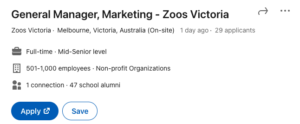
Jobs that require application completion on their company website won’t be available on this list. Note: If you see the Apply button instead of the Easy Apply/Apply Now button, you’ll be directed to that company’s website or job board to continue the application process.
Expand Your Professional Network via Your LinkedIn Profile
People create job opportunities for people they know, like and trust. For this reason it’s important to connect with other LinkedIn members who share a professional relationship with you, whether that be in a paid or voluntary capacity. If you have hobbies and interests outside of work and are connected to individuals via memberships like sporting teams or other interests, it makes sense to connect with them on LinkedIn too.
Explore topics and conversations of interest by following relevant hashtags. Contact the job poster via InMail (when available) to tell them why you’s be suitable for the job or to express your interest in future roles. Follow the company’s LinkedIn Page for their most recent news and updates. Engage with content posted by the companies you’re interested in.