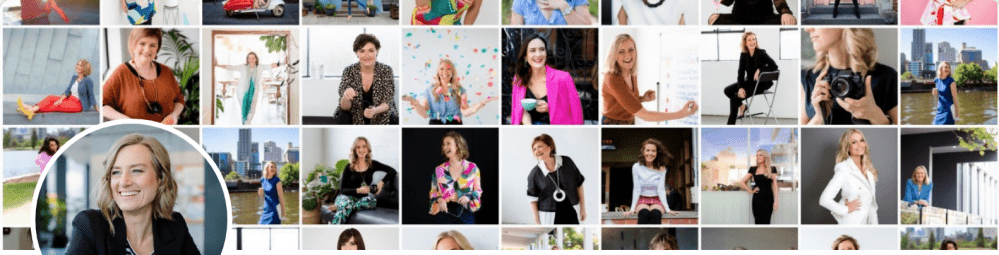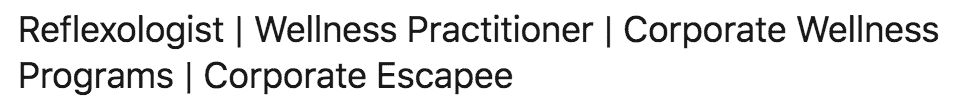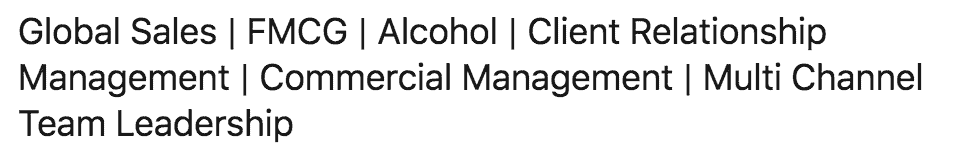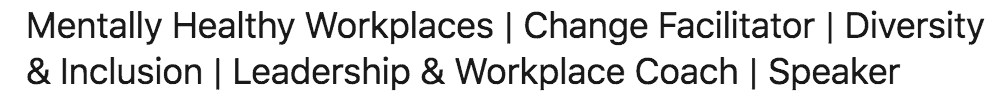In this article I explore how to write your LinkedIn profile the right way and guide you through some of the common mistakes people make when writing their profile. By the end of reading this article you will have a much better idea of how to write your profile the right way to get better clients or jobs on LinkedIn.
Decide Your Goals for LinkedIn Before Making Changes to Your LinkedIn Profile
When I train people about taking their LinkedIn presence to the next level, there are two key questions I ask them to consider before updating their profile or being more active on LinkedIn. The first question is ‘what do you want to be known for’ when people come across your profile on LinkedIn, and the second question is ‘who are you trying to influence’ when you are on LinkedIn? Please take some time to consider your answers to these questions as they are the first step in writing your LinkedIn Profile the right way.
Your goals for LinkedIn will depend on your industry, experience, stage of career and whether you are looking for a new job opportunity or wishing to attract better clients. There are some fundamental differences to how I would write a profile for a job seeker versus a business owner, and there are features that are more suitable for some than others. Here are a few examples that I treat differently for job seekers versus business owners.
1. How to Write the Open to Work and Open for Business Sections of Your LinkedIn Profile
The Open to Work feature is suitable for job seekers and gives you the option to let recruiters and your network know you are open to work. This is suitable if you are in active job search, or open to being contacted by recruiters. If you are currently gainfully employed and starting to think about your next career move, I recommend you let recruiters know you are open to work, but do not let your whole network know (LinkedIn gives you the option to choose). To enable or manage the Open to Work feature visit LinkedIn Help here.
2. The Use of a Background Image on Your LinkedIn Profile
If you are in active job search I recommend you be careful with the option to add a background image to your LinkedIn profile, unless it is particularly relevant to the work you do or your industry. For the same reason I do not recommend people list their home address on their resume, I think it’s a safer option not to include a random background image on your LinkedIn profile. When recruiters review your LinkedIn profile you want their focus to be on your skills and experience, not your photo choices. With LinkedIn’s new look, the background image is now a perfectly acceptable backdrop for your LinkedIn Profile. Please see the example below.
For professionals who are not in active job search and lead a business or department, I recommend adding a background image that’s consistent with the imagery on your organisation’s website. In the example below from my profile, you can see I’ve used brick imagery consistent with our website and included the tree from Think Bespoke’s logo.
This example below from Fi Mim’s profile shows how you can use your background image to promote your zone of genius. If you’re yet to meet Fi, I highly recommend you say hello to her over on LinkedIn to discuss next personal branding photo shoot.
This example from Suzanne Chadwick’s profile shows how you can use your background image to promote your desired call to action for LinkedIn. In this case, Suzanne is focusing on her free speaker workbook, which you can access here.
3. The Use of the Featured Section
The biggest mistake I see job seekers make is to add their resume in PDF to this section of their profile. Your resume should be a document you tailor to each new role you apply for. I understand that LinkedIn makes it very easy for you to convert your profile to a resume, but I do not recommend it.
With the featured section you can add posts, LinkedIn articles, links and media. I think it’s a great option for business leaders and encourage you to add the key information you want people to know about you.
Give them the chance to ‘binge watch you’ via your featured section. To learn more about this section read my article How to Use the Featured Section on Your LinkedIn Profile.
How to Write Your LinkedIn Profile Headline
You have 120 characters available to write information in your LinkedIn Profile headline. This is a very important part of your profile as it follows you around on LinkedIn when you like and comment on LinkedIn updates. There are a few ways you can approach writing your headline and my preference is to focus on your core competencies / skills and the industry sectors you service. I discourage you from including your phone number in your profile as this comes across as tacky and is quite transactional in nature. The image below shows how I write my LinkedIn Profile headline.
Here’s a few more examples of recent headlines I have written for clients to help you understand this idea.
How to Write Your About Section of Your LinkedIn Profile
The most common mistake I see people make in this section is to ignore it completely or to write about themselves in the 3rd person. For example, rather than write as if you are talking about themselves, some people write as if they are talking about someone else. I want you to imagine LinkedIn is a virtual room and your LinkedIn Profile is you! This means you should write like you speak and inject your personality into this section of your LinkedIn Profile. While there may be some industry exceptions, a well written LinkedIn Profile that’s written in the first person gives people a stronger sense of your personality.
If this part of your LinkedIn Profile is written the right way, the About Section is your opportunity to stand out from the crowd and improve how you tell the story of who you are. Consider including information about your professional experience, highlights from your career so far, the type of things you are interested in (what do you care about?) and perhaps even the goals you would like to achieve as they relate to your professional focus.
Unfortunately this is also the hardest section of your profile to write, so if you need a hand, I’m here to help and offer done for you and done with you services. Find out more here.
The key is to make sure we get a sense of your personality and how you approach your working life, not just your skills and experience.
Please read this article to find out more about the 7 steps I suggest you follow to help you write your LinkedIn Profile About section, or the summary (as it was once called).
How to Write Your Experience Section of Your LinkedIn Profile
Whether you are a job seeker or a business owner, what’s essential is that you use this section of your profile to shine a light on the experience and achievements in each role that are relevant to your goals for LinkedIn. It does not need to be war and peace, but you do need to inject some storytelling into your more recent experience, explaining the breadth and scope of each role, your core accountabilities and your key achievements as relevant to the story you are telling.
This section is not a cut and paste of your responsibilities and achievements as written in your resumé (which I see all the time). While you can certainly use some of the wording that appears in your CV, how you write this will vary depending on your goals for LinkedIn.
It’s Time to Write Your LinkedIn Profile the Right Way
This covers the main sections of your profile, however there are other sections I also write for clients, depending on their experience and goals. These include the Education, Volunteer Experience, Projects, Publications, Organisations and Certificates sections. Attention also needs to be paid to the Skills and Recommendations sections, which I’ve written about in other articles here on the blog.