In this article we explore what LinkedIn Creator Mode is and provide key information to help you decide if this feature is right for you or the leaders of your organisation. If you are exploring how to raise your profile on LinkedIn and identify as a thought leader, please read on.
What is Creator Mode?
Creator mode is currently a free feature which can be activated via a LinkedIn member’s LinkedIn profile private dashboard. It is for LinkedIn members who regularly share updates or commentate on topics in their area of expertise or industry focus.
Activating Creator mode helps you grow your reach and influence on LinkedIn and gives you access to additional tools and features (e.g. LinkedIn Live & Newsletter).
You’re given the option to choose the topics you will commentate on. In the example of Karen Hollenbach’s profile, you can see the topics Karen has selected as hashtags below her headline. To activate Creator mode, go to your profile’s private dashboard, which can be viewed from your own LinkedIn profile.
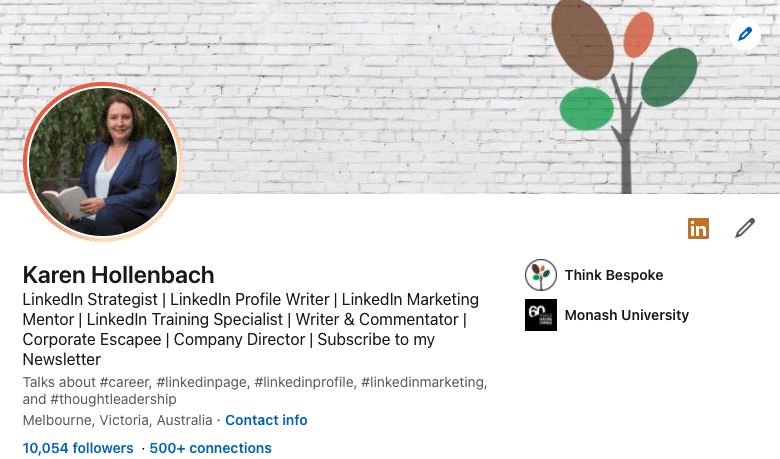
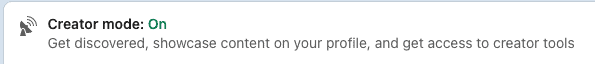
Choose up to 5 topics (hashtags) and these will be displayed on your profile to show potential followers what you post about most. It’s also where you can check which Creator tools you currently have access to. Here’s what Karen’s Creator hub currently looks like.
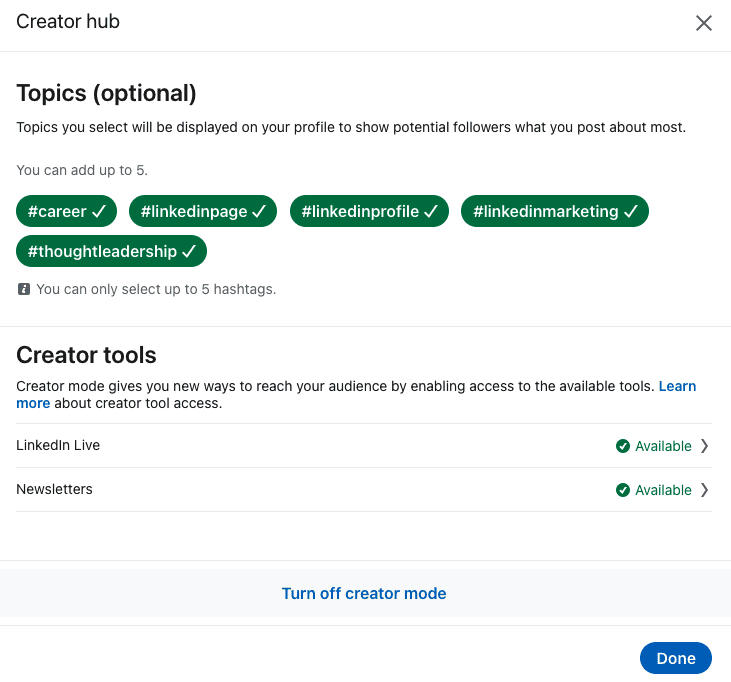
Advantages of Activating Creator Mode
If you’ve activated Creator mode, LinkedIn highlights your original content on your profile, with your featured and activity sections appearing first. It also makes you eligible to be featured as a suggested creator – expanding your reach – and gives you access to Creator tools, such as LinkedIn Live Video and LinkedIn Newsletter – if you meet the access criteria.
Linkedin advises that creator tool access is being rolled out and may not yet be available to all members. To find out if you have access, visit the creator mode edit hub. If you have access, you will see the Creator tools section when you visit the edit hub. If you do not yet see this section, please check back in the coming weeks.
Newsletter
With the introduction of the LinkedIn Newsletter feature many thought leaders may be thinking about how they approach this (once exclusive) feature. You need a LinkedIn Profile strategy before deciding which LinkedIn Profile features (including Creator mode) are right for you.
Do not get distracted by shiny new objects unless they will serve your goals for LinkedIn. The newsletter feature does not replace email marketing. Always remember that you do not own LinkedIn and features can change. You do own your email marketing list.
Here’s what to consider before activating the newsletter feature:
- How does it help me achieve my goals for LinkedIn?
- Is it relevant for me?
- Do I have capacity to create a regular newsletter?
- What will I write about?
- What will I call it?
- How often will I write it?
Read Karen Hollenbach’s LinkedIn newsletter to see this feature in action.
LinkedIn Live
LinkedIn Live Video allows approved members and Pages to broadcast live video content to a LinkedIn profile, LinkedIn Page, or Event. Broadcast access is not automatically issued to Creators. To get broadcast access you must meet a set of criteria. All criteria must be met for an access request to be approved. The current criteria for Live Video access are:
- Audience base
- Members and Pages with more than 150 followers and/or connections are eligible to be evaluated for LinkedIn Live access.
- Recent shares of original content (any type)
- LinkedIn looks for members and Pages who have experience creating original content on LinkedIn (For example, creating posts with text, images, or videos, publishing articles, etc.) to evaluate if they will be able to make the most of LinkedIn Live.
- A history of abiding by LinkedIn’s Professional Community Policies
- LinkedIn wants to ensure members have a safe, trusted, and professional experience on LinkedIn, as defined by their Professional Community Policies. Only members, Pages, and admins that have a good standing record will be considered for Live Video access.
- Geography
Here’s what to consider before applying for LinkedIn Live:
- How does it help me achieve my goals for LinkedIn?
- Is it relevant for me?
- Do I have capacity to create a regular broadcast?
- Do I have the tech skills to do this?
- What will be the format, duration and frequency of my LinkedIn Lives?
- What will I call it?
Disadvantages of Creator Mode
The Connect button on your profile will change to Follow, which means you will get less invitations to connect. There is a work around for this, which is to check who’s followed you each month, and invite the relevant LinkedIn members to connect, but this is labor intensive.
If you are currently trying to expand your 1st degree network and would prefer to get into more conversations with potential clients and referrers, the ‘Follow’ feature is not as suitable as the ‘Connect’ feature.
If you’ve chosen to display the topics you post about in your profile introduction as hashtags, making it easier for other LinkedIn members to discover your content and follow you, then your need to consistently post and commentate in these areas. Think carefully about whether you have the capacity and discipline to consistently show up on LinkedIn each week to truly get value from this thought leadership feature.
Source: LinkedIn Help





