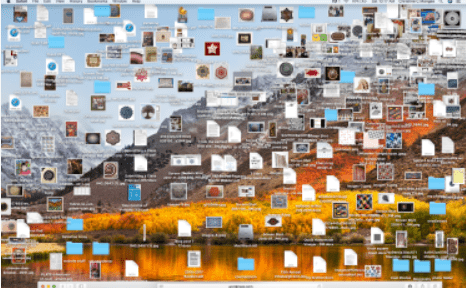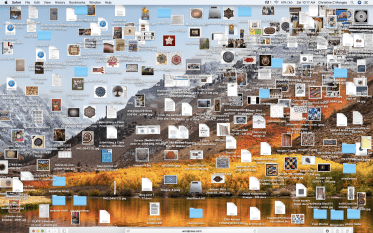
Is your desktop covered in files? Well, then this blog is for you. Or do you know someone whose desktop is covered with files? Please do them a favour and share this blog they may just thank you.
To put it simply a filing system is a method for organising and storing documents or information. It typically manages operations, such as storage management, file naming, and folders. It can also include access rules particularly if you have a team as you don’t want everyone accessing confidential information.
The purpose of this blog is to help business owners understand the process involved in filing. When you apply this process, you will be able to find a document quickly and easily removing the frustration and anxiety that comes from being disorganised.
As a bonus, your computer screen will look so much cleaner as you have removed the visual clutter. Perhaps you may even see the photo you set as your background. You know, the one you selected to remind yourself about a holiday, your family or a special occasion. At the very least you will no longer have people making jokes about your filing system.
To make this work you will need to learn and apply the system. Be disciplined in the application. Instead of doing it once or twice only to return to your old habits adopt the attitude of putting this file or folder in the right place first time around. Instead of telling yourself, “I’ll do it later”.
Of course, you can continue saving files to your desktop. Losing valuable time in trying to retrieve a file, or not being able to locate the information quickly when a client calls or finding somehow, it’s been deleted. Or you can get organised at least with your filing system.
- Choose location for filing system – on your computer or in the cloud
- Decide what documents you want to file – keeping in mind your legal requirements for saving certain files
- Create folders and give each folder a specific name. The name needs to reflect the information within the folder. Avoid being too generic with the name because you don’t want to be there a little further down the track scratching your head and wondering what the heck does that mean.
- Organise by category
- Move the files into the new folders
Very little skill is required to be organised and efficient it just takes a bit of time and discipline. In a future blog, I will discuss naming files and sub folders so be sure to keep an eye out for this. If you cannot wait until then you can either PM me or email kim@officesociety.com.au